Effective office space planning is crucial for creating a productive work environment. With various software options available, selecting the right tool can significantly impact your design process. Here, we evaluate ten popular office space planning software tools: AutoCAD, SketchUp, Revit, OfficeSpace Software, SmartDraw, RoomSketcher, Floorplanner, Cedreo, Planner 5D, and pCon.planner. Each of these tools has its strengths and weaknesses, catering to different needs and skill levels.
1. AutoCAD
Pros:
- Precision and Detail: AutoCAD is known for its high precision and detailed drafting capabilities, making it ideal for complex and large-scale projects.
- Industry Standard: Widely recognised and used in the architecture and engineering industries, ensuring compatibility with other professionals and projects.
- Advanced Features: Offers robust features such as 3D modeling, rendering, and extensive libraries of objects and components.
Cons:
- Steep Learning Curve: Requires significant training and experience to use effectively, which can be a barrier for beginners.
- Cost: AutoCAD is expensive, with a high initial cost and ongoing subscription fees.
- Complexity: Its vast array of features can be overwhelming for users who only need basic space planning functions.
2. SketchUp
Pros:
- User-Friendly: Known for its intuitive and easy-to-learn interface, making it accessible for beginners and hobbyists.
- 3D Modeling: Allows for quick and straightforward 3D modeling, which is useful for visualising office spaces.
- Extensive Library: The 3D Warehouse provides a vast library of pre-made models that can be easily integrated into designs.
Cons:
- Limited Precision: While good for conceptual designs, it lacks the precision required for detailed architectural plans.
- Rendering Limitations: The built-in rendering capabilities are basic, often requiring additional plugins or software for high-quality renderings.
- Performance Issues: Can struggle with very large models, leading to slow performance and crashes.
3. Revit
Pros:
- Building Information Modeling (BIM): Integrates architectural design, engineering, and construction workflows, providing a comprehensive solution for detailed office space planning.
- Collaboration: Supports multi-user collaboration, making it suitable for large teams and complex projects.
- Detailed Documentation: Excellent for generating detailed construction documents and schedules.
Cons:
- Complexity: Has a steep learning curve, requiring extensive training and experience to master.
- Cost: Similar to AutoCAD, Revit is expensive, with significant costs for licences and subscriptions.
- Resource Intensive: Requires a powerful computer to run effectively, which can be a barrier for some users.
4. OfficeSpace Software
Pros:
- Specialised Features: Specifically designed for office space planning, offering features like space allocation, move management, and real-time updates.
- User-Friendly Interface: Intuitive and easy to use, even for those without a design background.
- Scalability: Suitable for organisations of all sizes, from small businesses to large corporations.
Cons:
- Limited Customisation: While easy to use, it may lack the advanced customisation options available in more general design software.
- Cost: Subscription-based pricing can add up, particularly for larger organisations with many users.
- Feature Limitations: May not be suitable for detailed architectural planning or complex design tasks.
5. SmartDraw
Pros:
- Ease of Use: Very user-friendly with drag-and-drop functionality and a large library of templates and symbols.
- Versatility: Can be used for various types of diagrams and plans, not just office space planning.
- Integration: Integrates well with other software like Microsoft Office, Google Workspace, and others.
Cons:
- Basic Features: Lacks the advanced features and precision of professional-grade design software.
- Limited 3D Capabilities: Primarily focused on 2D plans, which may not be sufficient for all space planning needs.
- Subscription Model: Recurring costs can be a downside for long-term use.
6. RoomSketcher
Pros:
- User-Friendly: Easy to use with a simple interface, making it accessible for beginners.
- 3D Visualisation: Offers robust 3D visualisation capabilities, which are great for presenting designs.
- Online Access: Cloud-based, allowing for access from any device with an internet connection.
Cons:
- Limited Precision: Not suitable for highly detailed architectural plans.
- Subscription Costs: Ongoing costs for premium features can add up over time.
- Basic Features: May lack some advanced functionalities required for complex projects.
7. Floorplanner
Pros:
- Ease of Use: Simple interface with drag-and-drop functionality, suitable for users with no design experience.
- 3D Views: Allows for 3D visualisation of floor plans, helping in better understanding of space layouts.
- Accessibility: Web-based platform that can be accessed from anywhere.
Cons:
- Limited Functionality: Basic compared to more professional design tools, with limited customisation options.
- Subscription Fees: Costs can accumulate, especially for advanced features and larger projects.
- Performance: Can be slow when dealing with very detailed plans or large projects.
8. Cedreo
Pros:
- 3D Home Design: Excellent 3D design and visualisation capabilities, making it great for office layouts.
- User-Friendly: Intuitive interface with a relatively short learning curve.
- Quick Rendering: Fast rendering times for 3D views and presentations.
Cons:
- Limited Professional Features: May not have all the advanced features required by professional architects or designers.
- Cost: Subscription-based pricing can be expensive for individual users or small businesses.
- Web-Based Limitations: As a cloud-based software, it may have performance limitations based on internet speed and browser capabilities.
9. Planner 5D
Pros:
- Intuitive Design: Easy to use with drag-and-drop functionality and a friendly interface.
- 3D Visualisation: Offers strong 3D visualisation tools for a realistic view of the space.
- Cross-Platform: Available on various platforms, including web, mobile, and desktop.
Cons:
- Basic Features: Lacks some of the advanced functionalities of more professional tools.
- Subscription Costs: Premium features and high-resolution renders require a subscription.
- Performance Issues: Can be slow when handling very detailed or large-scale projects.
10. pCon.planner
Pros:
- Professional Features: Offers detailed and advanced features suitable for professional space planners and designers.
- 3D Modeling: Strong 3D modeling and rendering capabilities for detailed visualisations.
- Free Version: Provides a robust free version with many useful features.
Cons:
- Learning Curve: More complex than some other tools, requiring time to learn and master.
- Windows Only: Limited to Windows users, which can be a drawback for those on other operating systems.
- Resource Intensive: Requires a powerful computer to run smoothly, especially for large projects.
Conclusion and Recommendation
After evaluating the pros and cons of these ten office space planning software options, Revit emerges as the best overall choice for professional and comprehensive office space planning. Its integration of Building Information Modeling (BIM) provides a robust and detailed approach to design, engineering, and construction workflows. Revit’s support for collaboration, detailed documentation, and advanced features make it suitable for large teams and complex projects.
However, if ease of use and cost are major considerations, SketchUp and RoomSketcher offer excellent alternatives. SketchUp is highly intuitive and ideal for quick 3D modeling, while RoomSketcher provides strong 3D visualisation capabilities with an accessible interface.
For organisations looking for a specialised solution tailored specifically for office space management, OfficeSpace Software is a great choice due to its user-friendly features and scalability.
Ultimately, the best software will depend on your specific needs, budget, and level of expertise. Whether you prioritise advanced features, ease of use, or cost, there is a suitable office space planning tool available to help you create an efficient and productive work environment.